2.09 Static Pods
Static Pods are pods managed directly by the kubelet, independent of the kube-apiserver or other control plane components.
Key Concept
- Normally, the kubelet relies on the kube-apiserver and scheduler for instructions.
- However, even without these components (no master, etcd, or controllers), the kubelet can operate independently by creating pods from manifest files placed in a designated directory on the node.
How It Works
- The kubelet periodically checks a configured Pod Manifest Path (e.g.,
/etc/kubernetes/manifests) for pod definition files. - When a file is added → the kubelet creates the pod.
- When the file is updated → the kubelet recreates the pod.
- When the file is removed → the pod is automatically deleted.
- The kubelet ensures the pod stays running and restarts it if it crashes.
Configuration Options
You can configure the static pod path in two ways:
-
Directly in the kubelet service:
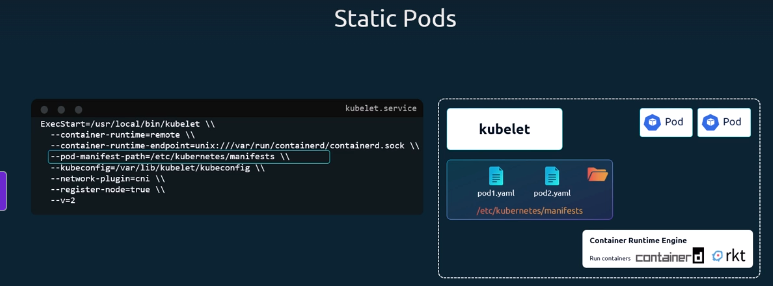
-
Through the Kubelet Config File:
The kubelet continuously monitors this directory and manages any pod definitions within it.
Commands
-
When working outside a cluster (no API server), view static pods using CRI commands:
-
When the node is part of a cluster, view static pods as mirror pods in the API server:
-
Static pods appear as read-only mirror pods in the API server.
- Their names are automatically appended with the node name,
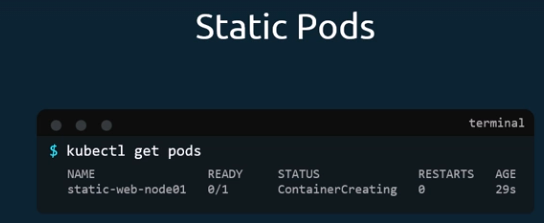
🔹 Kubelet and Static Pod Interaction
The kubelet can receive instructions to create pods from two different sources:
- From pod definition files located in the static pod directory.
-
From HTTP API requests sent by the kube-apiserver.
-
This allows the kubelet to manage both static pods and regular pods at the same time.
-
When a node running the kubelet is part of a cluster, the API server becomes aware of the static pods it creates.
-
The kubelet automatically generates a mirror object for each static pod within the API server.
-
These mirror pods appear like regular pods in the cluster, but they are read-only representations.
- You can view their details, but you cannot edit or delete them through the API server.
- To modify or remove a static pod, you must update or delete its manifest file from the node’s designated manifest directory.
🔹 Use Case
Static Pods are ideal for deploying control plane components, such as:
kube-apiserverkube-controller-manageretcd
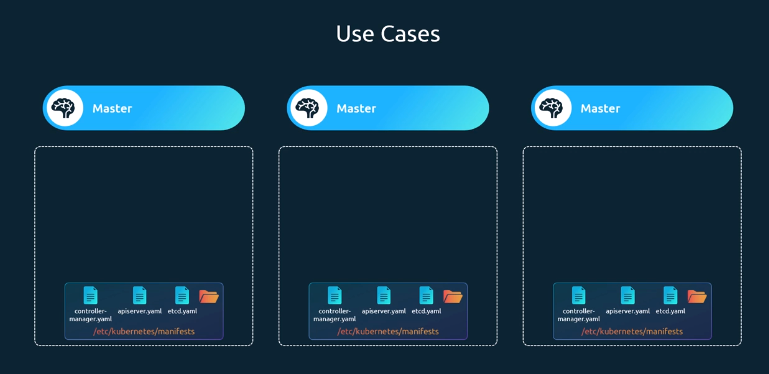
- They restart automatically if they crash, making them reliable for bootstrapping clusters.
- This is exactly how kubeadm sets up the control plane — by running its core components as static pods stored under
/etc/kubernetes/manifests.
🔹 Static Pods vs DaemonSets
| Static Pods | DaemonSets |
|---|---|
| Created by the kubelet | Created by the kube-apiserver (DaemonSet Controller) |
| Deploy Control Plane components as static pods | Deploy Monitoring Agents or Logging Agents on all nodes |
| Ignored by the kube-scheduler | Ignored by the kube-scheduler |